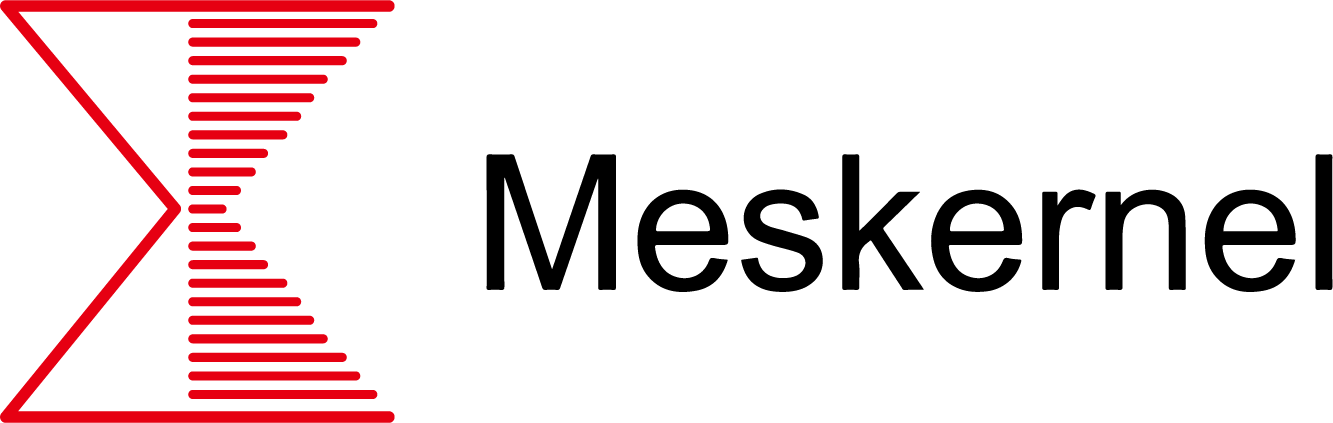Test Software Downloads Section
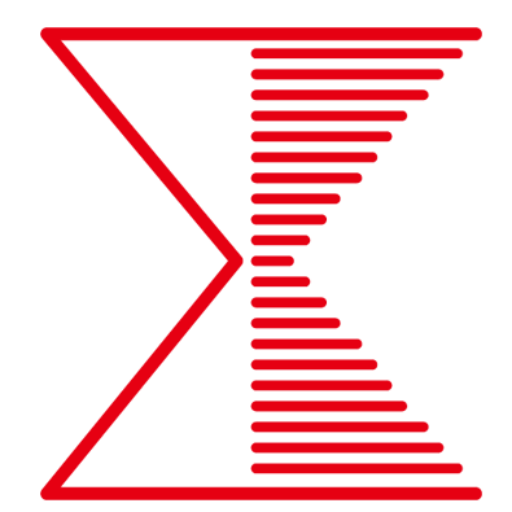
Phase Laser Distance Sensor Test Software
The Testing Software is specifically designed for our phase-based laser distance sensors. It allows for accurate measurement and testing by controlling various parameters such as distance range, resolution, and measurement frequency. With an intuitive interface, you can easily monitor real-time data, adjust settings, and analyze results, making it ideal for applications requiring high precision and stability.
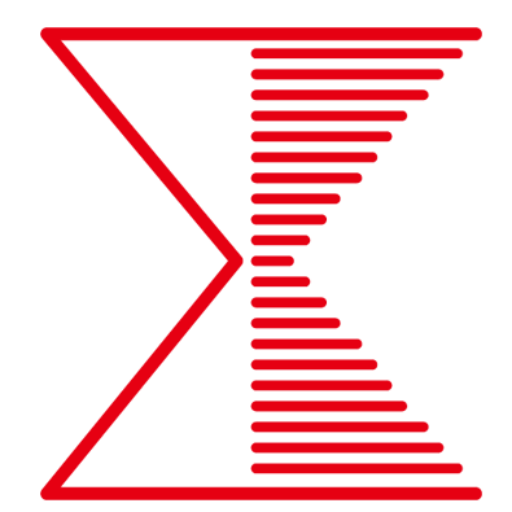
Pulse Laser Rangefinder Sensor Test Software
The Testing Software is designed for our pulse-based laser distance sensors. It leverages pulse laser technology to deliver fast and accurate distance measurements, ideal for dynamic applications such as speed measurement, distance measurement over longer ranges, and environments with higher levels of interference.
How to Use the Laser Distance Sensor Testing Software
Thank you for choosing our laser distance sensor! To help you get the most accurate and reliable measurements, we have developed an easy-to-use testing software specifically tailored for our sensors. Follow these steps to install and start using the software:
Step-by-Step Guide:
Download the Software:
- Visit our official website or use the link provided in your purchase confirmation email to download the latest version of our testing software.
Install the Software:
- Open the downloaded file and follow the on-screen instructions to install the software on your computer. Make sure your system meets the minimum requirements specified in the installation guide.
Connect the Sensor:
- Use the provided USB cable to connect the laser distance sensor to your computer. Ensure that the sensor is powered on and recognized by your system.
Launch the Software:
- Open the installed software. The program will automatically detect your connected sensor and prompt you to configure the initial settings, such as measurement unit, sample rate, and target distance range.
Perform a Test Measurement:
- Follow the on-screen instructions to start a test measurement. You can adjust parameters like measurement mode and frequency to fit your specific application needs.
View and Export Results:
- The software provides real-time visualization of the measurement data. You can export the results in various formats (CSV, PDF) for further analysis or record-keeping.
Need Help? Contact Us!
If you have any questions or need assistance with installing or using the software, our dedicated support team is here to help!
All you need to do is leave your email address with a brief description of your problem, and we will contact you as soon as possible.
We also offer remote guidance sessions where our experts will walk you through the installation and usage process step-by-step.
Feel free to contact us today, and let us help you get the most out of your laser distance sensor!